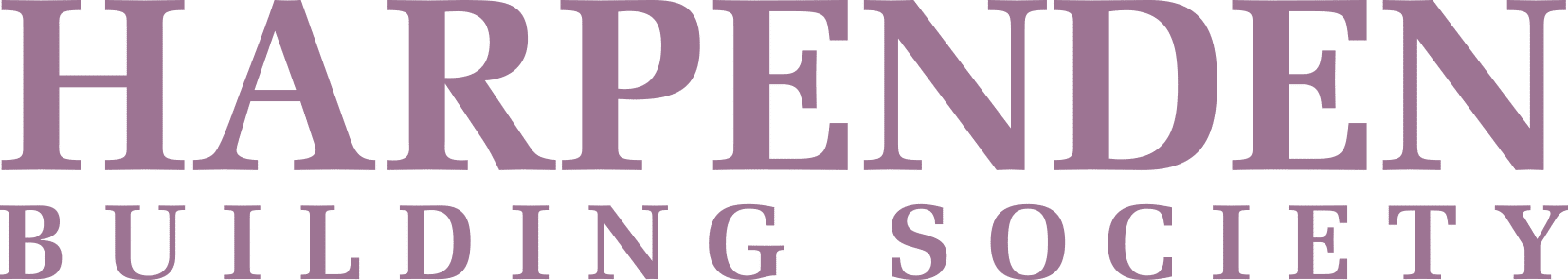Access and manage your savings accounts on the go safely and securely by using Harpenden Online.
View our Terms and Conditions for using Harpenden Online
Our savings products available to open within Harpenden Online are subject
to availability and change.
If you have any questions or concerns you can contact our Member Services Team on online_apps@harpendenbs.co.uk or call us on 01582 765411.
Harpenden Online - Safe, simple and secure.
MESSAGE TO OUR SAVERS
We are letting you know we will be reducing the interest rates on the majority of our variable rate savings accounts.
Please note we will soon be in contact with all our savings customers to make them aware of the changes that will be occurring to their savings account(s).
You can view a full breakdown of our rate changes here.
You can view our dedicated Harpenden Online FAQs at the bottom of this page.
It only takes a few minutes to apply for a new savings account and register for Harpenden Online.
1. Choose an account
You must have a valid email address.
To confirm your identity, we need to verify your name and address. We will do this electronically by using credit reference agencies to search sources of information relating to you (an identity search). This search will not affect your credit rating. You may be asked to provide additional evidence if we are unable to verify your identity electronically.
You must provide a valid UK bank/building society account as your nominated account. It must be in your name either solely or jointly with others. The account that you provide as your nominated account will be the account to which an electronic payment that you make through Harpenden Online will be paid. We will electronically verify your nominated account details. If we cannot verify your nominated account details electronically we may as you to provide further evidence, such as an account statement.
If you wish to apply for a savings product, you must also be ordinarily resident in the UK for tax purposes.
2. About you
We’ll need to collect your personal information about you to open your savings account. It’s important that you input this information correctly and accurately as it is used as part of our electronic identification check. Incorrect information may impact the results of this check. Don’t worry if you make a mistake as you’ll be able to review your details before submitting your application and alter if necessary.
3. Digital signature
Once you have confirmed that all your details are correct, we’ll ask you to digitally sign your application. We do this through our friends at Adobe sign. It is important that this is signed, as without it we will be unable to proceed with your application. On rare occasions, this can take a couple of minutes to load so please do not close this window while it is loading.
4. Electronic identity search
After your application has been digitally signed, we’ll check your identity electronically. This normally takes a minute or two, so please do not close this window while it processing your application. On some occasions, we may need to ask you for further identification. If this happens, one of our friendly team will contact you within two working days and explain the next steps.
5. Your application is complete
After your electronic identification has completed successfully, your application is complete. You will have an onscreen message to explain the next steps, and will have received some emails from us to tell you your User ID and Activation Key. You’ll need these details to access Harpenden Online. We don’t take the initial deposit from your nominated account so we’ll also tell you how to fund your new savings account.
If you are registered and already have access to our Harpenden Online, please log in with your existing credentials.
1. Choose an account
Once you are logged into Harpenden Online you can view which of our savings accounts are available for online applications. These can be found in the ‘Products’ section.
2. About you
As you’re an existing customer, we already have your details recoded. We’ll ask you some product specific questions and how you intend to use your account. It’s important that these are answered accurately, but don’t worry if you make a mistake as you will have the opportunity to review your details before you confirm.
3. Digital signature
Once you have confirmed that all the details are correct, we’ll ask you to digitally sign your application. We do this through our friends at Adobe sign. It is important that this is signed, as without it we will be unable to proceed with your application. On rare occasions, this can take a couple of minutes to load so please do not close this window while it is loading.
4. Electronic identity search
After your application has been digitally signed, we’ll check your identity electronically. This normally takes a minute or two, so please do not close this window while it processing your application. On some occasions, we may need to ask you for further identification. If this happens, one of our friendly team will contact you within two working days and explain the next steps.
5. Your application is complete
After your electronic identification has completed successfully, your application is complete. You will have an onscreen message to explain the next steps. You can then click on the ‘Return to products’ button which will take you back to your Harpenden Online profile. Please note that new accounts can take a few hours to appear on your profile.
Harpenden Online FAQs
Here are some frequently asked questions for using Harpenden Online:
Keep me informed
You can sign up to receive email communication from us in the two categories below. This is separate to any regulatory communication we may send to our members regarding their savings account(s) or mortgage.
Membership messaging - Mutual magazine and e-newsletters:
- Online protection and guidance from scams and fraud
- Volunteering, fundraising and community stories from within the Society
- Upcoming awareness and national days
- Customer surveys
- Opportunity to provide us feedback via Smart Money People
Product promotion and added value campaigns:
- New product launches that may offer you better returns
- Promotion of our existing products
- New services or propositions
Your privacy is important to us and we'll ensure that your details are accurate and kept up-to-date. View our Privacy Page.